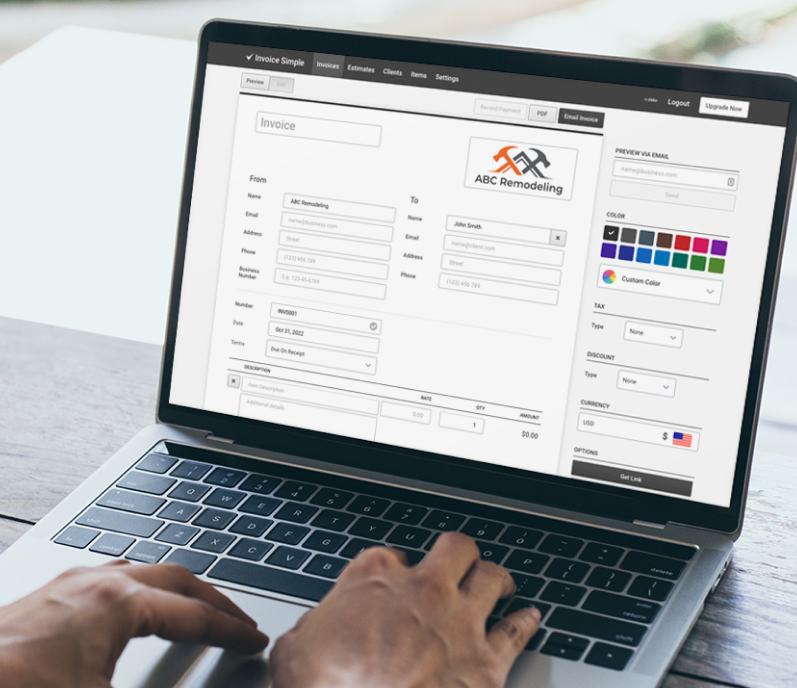Downloadable Free Finance Invoice Templates

These templates all have separate labor and materials sections and print well. For more templates, refer to our main page here. You can also check out our online invoice generator for an easy way to create an invoice for your projects that will look fantastic.

How do I create a finance invoice template?
Finance professionals can streamline their billing processes with a finance invoice template:
- Accurate Documentation: A finance invoice template ensures that all services, consultations, and fees are clearly documented.
- Professionalism: A professional template enhances your firm’s credibility and fosters client trust.
- Efficiency: Templates simplify the billing process, saving time and ensuring accuracy.
Utilizing a template helps ensure clear communication, accurate billing, and a professional presentation of your financial services.

How do I create a finance invoice template?
Not sure how to create your own finance invoice? We’ve got you covered!
Try our online invoice generator.
With it, you can create a printer-friendly and fully customizable finance invoice template that includes the essential invoicing elements. The invoice generator even calculates subtotals and the total amount due, minimizing accounting errors.
FAQ
To create a finance invoice template, start by using a spreadsheet or word processing software. Include fields for the date, invoice number, client information, services rendered, costs, and payment terms.
A finance invoice template should include the business name, client details, invoice number, date, description of services, individual costs, total amount due, payment terms, and contact information.
Yes, best practices include keeping the design clean and professional, using consistent formatting, itemizing services clearly, and ensuring all critical information is easily readable.
Absolutely, customizing your invoice template for different clients can make your invoices more personalized and relevant. You can adjust details like client name, specific services, and payment terms.
To ensure accuracy, double-check all entries, use formulas to automate calculations, and review each invoice for errors before sending it to clients.
Not finding what you're looking for? Head over to Support
Build a Custom Invoice
Create the perfect invoice for your business with our Online Invoice Generator.
Try It
 Excel
Excel Word
Word