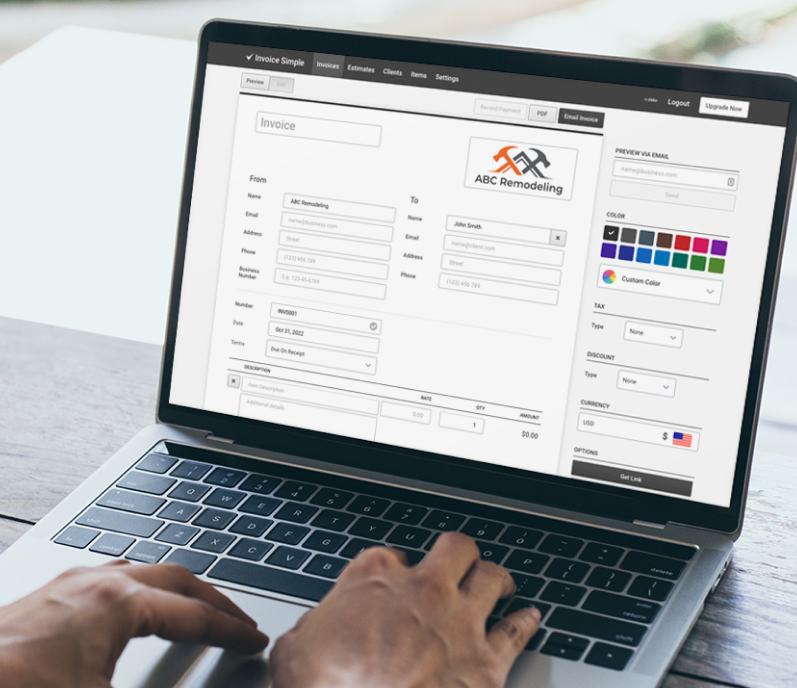Downloadable Free Email Invoice Templates

These templates all have separate labor and materials sections and print well. For more templates, refer to our main page here. You can also check out our online invoice generator for an easy way to create an invoice for your projects that will look fantastic.

When should I use an email invoice template?
Using an email invoice template is ideal for businesses that regularly send invoices digitally:
- Quick Delivery: Instantly send invoices directly to clients’ inboxes, ensuring faster payment turnaround.
- Cost-Effective: Email invoicing saves on paper, postage, and other costs associated with physical mail.
- Record Keeping: Email templates allow easy digital storage, providing a clear trail of communications.
An email invoice template streamlines the billing process, ensuring a smooth and professional transaction experience.

How do I create an email invoice template?
Want to create an email invoice template? We’re here to help!
Try our online invoice generator.
With this tool, you can create a professional, printer-friendly email invoice that includes essential details and calculates totals for accurate billing. The generator allows for customization, providing a polished invoice that’s easy to send electronically.
FAQ
Begin by setting up a basic template in a format that can easily be modified, like a Word or Google Docs document. Include essential details like your business name, contact information, client details, invoice number, services provided, and the amount due. Save this as a reusable template and use it for all email invoices.
Include your business name, contact information, the client’s details, a unique invoice number, an itemized list of services or products provided, their costs, and any applicable taxes. Also, state payment terms and methods to clarify expectations.
After filling out the invoice template, save it as a PDF to maintain the format. Attach it to an email with a clear subject line, such as ‘Invoice [Number] from [Business Name],’ and include a brief message outlining the payment terms and due date.
Yes, you can personalize your invoice template by adding your business logo, colors, and font styles that align with your brand. Use a consistent layout to maintain professionalism and easily recognizable documents.
Sending invoices as PDFs with password protection can enhance security. Alternatively, consider using a secure invoicing platform that tracks when invoices are opened and paid.
Not finding what you're looking for? Head over to Support
Build a Custom Invoice
Create the perfect invoice for your business with our Online Invoice Generator.
Try It
 Excel
Excel Word
Word