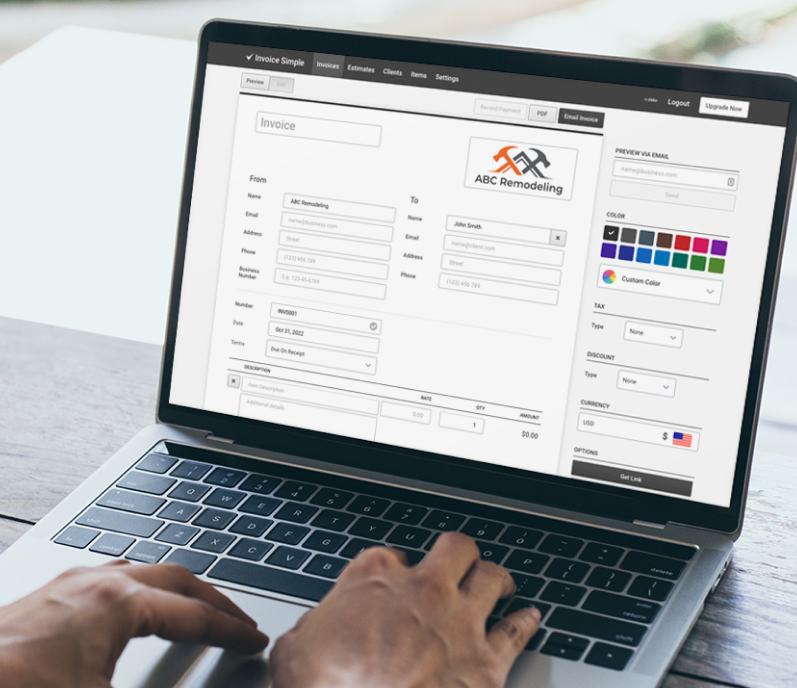Downloadable Free Chauffeur Invoice Templates

These templates all have separate labor and materials sections and print well. For more templates, refer to our main page here. You can also check out our online invoice generator for an easy way to create an invoice for your projects that will look fantastic.

How do I create a chauffeur invoice template?
Chauffeur services can enhance their business operations with a chauffeur invoice template:
- Detailed Breakdown: A chauffeur invoice template ensures all services, including trips, wait times, and additional fees, are clearly documented.
- Professionalism: A professionally designed invoice enhances your service’s image and fosters trust with clients.
- Efficiency: Templates streamline the billing process, saving time and reducing the likelihood of errors.
Using a template helps ensure clear communication, accurate billing, and a professional presentation of your services.

How do I create a chauffeur invoice templates?
Not sure how to create your own chauffeur invoice? We’ve got you covered!
Try our online invoice generator.
With it, you can create a printer-friendly and fully customizable chauffeur invoice template that includes the essential invoicing elements. The invoice generator even calculates subtotals and the total amount due, minimizing accounting errors.
FAQ
A chauffeur invoice template should include the chauffeur service’s name and contact information, client’s name and contact details, date and time of service, pick-up and drop-off locations, hourly rate or fixed rate, total amount due, and payment terms.
You can create a chauffeur invoice template using a word processor or spreadsheet software. Include sections for all essential details and ensure the layout is clear and professional. Use template resources online for guidance if needed.
Yes, there are templates tailored for different types of chauffeur services such as airport transfers, corporate events, and special occasions. Choose a template that best matches your service type and customize it accordingly.
Double-check all entries for accuracy, including dates, rates, and total amounts. Use accounting software to automate calculations and reduce errors. Keeping detailed records of services provided can also help ensure accuracy.
Digital templates can save time, reduce errors, and streamline your invoicing process. They can be easily customized, stored, and sent electronically, which improves efficiency and ensures better record-keeping.
Not finding what you're looking for? Head over to Support
Build a Custom Invoice
Create the perfect invoice for your business with our Online Invoice Generator.
Try It
 Excel
Excel Word
Word