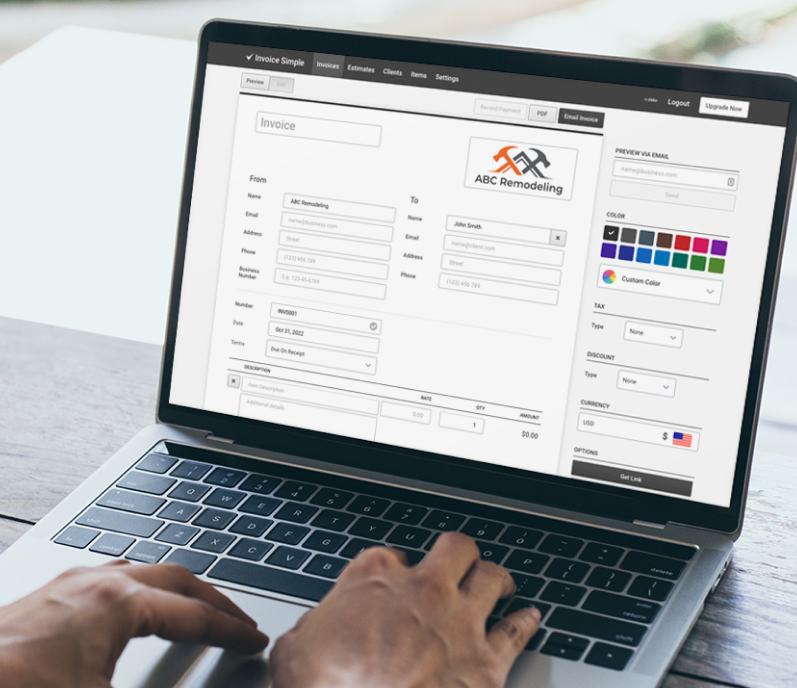Downloadable Free Catering Invoice Templates
These templates all have separate labor and materials sections and print well. For more templates, refer to our printable invoices page. You can also check out our online invoice generator for an easy way to create an invoice for your projects that will look fantastic.

When should I use a catering quote template?
As a catering business operator, you can benefit in several ways from using a catering invoice template:
- Accuracy and Consistency: Using a catering invoice template ensures that all essential details are consistently and accurately documented. This will reduce the likelihood of errors.
- Professionalism: A well-designed invoice template for catering conveys professionalism to clients. This enhances your reputation and reinforces trust in your services.
- Time-Saving: Catering invoice templates streamline the billing process by providing pre-formatted fields. This eliminates the need to create invoices from scratch for each client.
By leveraging a template, you can improve efficiency, accuracy, and professionalism in your billing processes while maintaining organized financial records.

How do I create a catering invoice template?
Not sure how to create your own catering invoice? We’ve got you covered!
Try our online invoice generator.
With it, you can create a printer-friendly and fully customizable catering invoice that includes the essential invoicing elements. The invoice generator even calculates subtotals and the total amount due, minimizing accounting errors.
FAQ
To write a catering invoice, start by including your catering business’s name and contact details at the top, followed by the client’s information. Detail the event date and location if applicable. List all catering services provided, such as food items, quantities, and per item or total service charges. Include any additional costs like setup fees, equipment rentals, or staff charges. Sum up all charges to get the total amount due, clearly outline the taxes applied, and specify the payment terms and due date. Assign a unique invoice number for easy tracking and referencing.
Once your catering invoice is complete and double-checked for accuracy, send it to your client preferably via email as a PDF attachment to ensure it remains unchanged and is easily accessible. This method provides a digital record of the transaction for both parties. If the client prefers, you can also mail a physical copy, or if your business uses a digital payment system, you can send it through the platform which may also offer tracking functionalities.
Filling out a catering invoice involves entering detailed information about your catering service and the client. List each type of food service or item provided with descriptions and prices per unit or per package. Include the number of guests served, if relevant. Add any extra charges such as for special dietary requests or late orders. Calculate the subtotal, add any applicable taxes, and state the total amount due. Be sure to include payment details such as due dates and accepted payment methods.
**How
To create your own catering invoice, start with a basic invoice template that can be found online or from within a business software program. Customize the template to suit catering needs by adding specific fields such as event date, location, menu items, number of guests, and service hours. Add your branding, like a logo and business colors. Ensure that it includes a section for terms and conditions specific to catering, such as cancellation policies or deposit requirements. Save this template in a reusable format so it can be adjusted for different clients and events.
Use a catering invoice when you need to bill clients for food and service provided at events such as weddings, corporate gatherings, or other special occasions. It should be issued after the event or at the end of a service agreement period to formally request payment for the services agreed upon. This helps ensure that your business is paid timely and professionally, and it assists in keeping financial records organized.
Not finding what you're looking for? Head over to Support
Build a Custom Invoice
Create the perfect invoice for your business with our Online Invoice Generator.
Try It

 Excel
Excel Word
Word