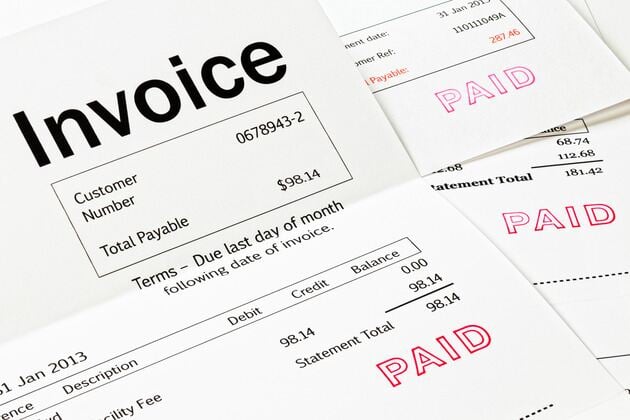How to Show a Discount on an Invoice

Discounts. Everyone loves them.
There’s no better feeling than saving a bit of money on a purchase.
As a small business owner, discounts are a tool you can use to help build the long-term relationships you need to succeed. Offering a deal from time to time is a great way to show your clients you value them.
But you may be wondering: what’s the best way to show a discount on an invoice? Where do you put it? Should you include the original price? Will your clients notice?
In this guide, we’ll answer all of these questions—and more.
We’ll explain why it’s important to add discounts to invoices in the first place. Then, we’ll list some of the types of discounts you can offer.
We’ll give you step-by-step instructions on showing discounts on invoices, whether you do it manually or with software, and some best practices to follow.
We’ll wrap up with a few rapid-fire tips you can use today.
Offering deals is an excellent way to drive sales and encourage loyalty. Use this article to reap the rewards the right way. Let’s get into it!
Understanding the Importance of Showing Discounts on Invoices
Loyalty is huge. Without it, your business—however small—might struggle to stay afloat. With it, your growth will rocket sky-high.
Discounts are an effective way to inspire existing customers to purchase from you again. They feel appreciated. They might even spread the word about your sale to others, attracting even more customers.
You can also use discounts to clear old stock or increase business during slow periods.
But first, you’ll need a clear, easy-to-understand invoice that clearly shows the discount. This will help you to:
RELATED ARTICLE: What is an Invoice and How to Write it? Tips and Template
Avoid Confusion and Disputes
When customers see the discount listed, it feels like a win. But if they don’t see the discount, they become confused. They might accuse you of not following through on your promises.
You want to avoid these kinds of disputes at all costs. They can wreak havoc on your customers’ experience, and that can set your growth ambitions back big time.
According to McKinsey & Company, “A strategy focused on improving the experience of existing customers can deliver breakthrough growth for incumbent companies—often more than double that of their industry peers.”
Meet Your Legal and Financial Obligations
In addition to delivering a five-star customer experience, there are legal and accounting factors to consider.
Every invoice you create must be accurate. Otherwise, you risk messing up your financial records. This can cause a headache come tax time.
You also need to record the discount properly in your accounting software. This keeps your books balanced.
Finally, always check your local laws and regulations about discounts.
Improve Payment Process Efficiency
Presenting discounts on invoices can improve payment efficiency.
A clear invoice is simple to understand. Your clients know exactly how much they owe you. This means they can make a payment fast.
Unclear invoices can lead to an influx of questions. This can delay payments, and your cash flow management suffers.
Types of Discounts to Offer
Here are some of the discount types you can offer and their benefits.
Percentage-Based Discounts
A percentage-based discount reduces the total price by a certain percentage. For example, you might offer 20% off the total bill.
You can use dedicated percentage discount calculators for this type of sale.
Benefits:
- Easy for customers to understand
- Flexible for different invoice amounts
- Encourages larger purchases since customers save more with higher totals
Fixed-Amount Discounts
A fixed-amount discount reduces the total price by a set amount. For example, a promotion might give every customer $10 off their purchase.
Benefits:
- Simple to calculate
- Works well for all invoice sizes
- Attracts customers looking for immediate savings
Early Payment Discounts
An early payment discount reduces the total—but only if the invoice is paid on time. You might offer 5% off if the bill is paid within 10 days.
Benefits:
- Prompts quick payment
- Improves your cash flow
- Reduces the risk of late payments
FROM ONE OF OUR PARTNERS: 4 Ways to Get Your Clients to Pay Their Bills & Invoices on Time
Volume Discounts
Volume discounts mean your clients get money off when they buy a set number of products or services. Let’s say they book 10 services in advance. You might reward them with 10% off.
Benefits:
- Increases sales volume
- Promotes bulk purchases
- Helps clear out inventory
Seasonal Discounts
Seasonal discounts are offered during specific times of the year, like holidays or end-of-season sales.
Benefits:
- Attracts customers during slow periods
- Capitalizes on holiday shopping
- Helps manage seasonal inventory
Loyalty Discounts
Loyalty discounts reward repeat customers. For example, you might offer a discount on their fifth purchase.
Benefits:
- Builds customer loyalty
- Inspires repeat business
- Makes customers feel valued
Referral Discounts
Referral discounts are given when existing customers refer new customers. For example, you might offer a discount to both the referrer and the new customer.
Benefits:
- Expands customer base
- Low-cost way to gain new customers
- Rewards loyal customers for referrals
Conditional Discounts
Conditional discounts depend on meeting certain conditions. For example, you might offer a discount if the total purchase exceeds a certain amount.
Benefits:
- Pushes higher spending
- Can be used to promote specific products
- Adds flexibility in marketing strategies
RELATED ARTICLE: Understanding Net 30 Terms in Invoices
Step-by-Step Guide to Showing Discounts on an Invoice
Let’s break down how to show a discount on an invoice step-by-step.
How to Add a Discount to an Invoice with Software
If you already use invoicing software, then adding a discount to an invoice is easy. And if you don’t, maybe it’s time to consider investing.
The right software can make invoicing so much easier and faster. When shopping around, look for these must-have features:
- Customization options so your invoices match your branding
- User-friendly interface that you can learn quickly
- Features to add and calculate different types of discounts
- Detailed reports for tracking discounts and understanding how they impact your sales
- Integration with payment gateways for easier payment processing
- Automatic reminders for unpaid invoices and alerts for due payments
Once you’ve set up the original invoice in your software, here’s how to show a discount:
Step 1: Enter the Original Price
List the original price of the items or services you are billing for. This is the starting point for calculating the discount.
Step 2: Apply the Discount
Use the discount feature in your software to add the discount. The software will automatically calculate the discount amount and adjust the total.
You can specify the type of discount and any conditions, such as early payment deadlines.
Step 3: Review the Invoice
Before sending, review the invoice to make sure all details are correct. Check the original price, discount, and final total.
RELATED ARTICLE: Itemized Invoices: Definition and Uses
How to Manually Add a Discount to an Invoice
Do you create your invoices manually? These instructions are for you.
Step 1: Decide on the Discount Type
Choose whether the discount is percentage-based (e.g., 10% off), a fixed amount (e.g., $20 off), or something else.
Step 2: Create a Line Item for the Discount
On your invoice, add a separate line for the discount. Label it clearly, such as “Discount – 10%” or “Early Payment Discount.”
Step 3: Add the Original Price
Show the original price of the product or service. This helps the customer see the value of the discount.
Step 4: Calculate the Discount Amount
Calculate the discount based on the original price. For example, for a 10% discount on a $200 service, the discount amount is $20.
Subtract the discount from the original price. For the above example, the new total would be $180.
Step 5: Display the Total After Discount
Show the final amount the customer needs to pay after applying the discount. Make sure this total is clear and prominent on the invoice.
Here’s an example:
Item: Web Design Service
Original Price: $500.00
10% Discount: -$50.00
Total Due: $450.00
Step 6: Include Payment Terms
State your payment and discount terms. For example, if the discount is for early payment, specify the deadline (e.g., “5% discount if paid within 14 days”).
Step 7: Provide Clear Payment Instructions
Add instructions on how to pay. Include your accepted payment methods. Add any necessary details like bank account information or links for online payment.
Best Practices for Presenting Discounts

Invoicing isn’t always the most thrilling part of running a business, but it is necessary to ensure you’re getting paid promptly.
Here are some best practices to follow when showing a discount:
- Be really clear when you label discounts. Use simple language like “10% Discount” or “$20 Off.” You don’t want to confuse your clients.
- Specify any conditions for the discount. For example, “10% off if paid within 10 days.” It’s about being honest and setting clear expectations from the outset.
- Use a clean, legible layout. Avoid clutter and hard-to-read fonts. Highlight key information like the original price, discount amount, and total due.
- Always double-check your calculations. Incorrect math can be even more detrimental than the dreaded email typo! It can lead to payment delays and misunderstandings.
- If offering more than one discount, list each one separately. For example, show “10% Discount” and “Loyalty Discount – $5” on separate lines.
- Show the original price before the discount. That way, the customer feels like they’re getting a great deal.
- Document discounts in your accounting software. This helps with payment tracking and reporting.
- Apply discounts consistently across all invoices. This builds trust with your clients.
- Choose software that makes offering discounts easy. This reduces errors and saves time.
3 Tips for Adding Discounts to Your Invoices
Here are three practical tips to make adding discounts smoother and faster:
- Create standardized discounting policies. These should outline the types of discounts you can offer and how they apply. You might include rules for early payments and bulk orders, for example. This helps you maintain fairness and consistency, which builds all-important trust.
- Make updates to your template. Do you use an invoice template? Take a few minutes now to create a section dedicated to discounts. That way, you’re set up and ready to go ahead with a sale.
- Embrace automation. Automation can be a game-changer for businesses of all shapes and sizes. Jump on the bandwagon! Use software to automatically calculate and add discounts to your invoices. This saves time and stops pesky mistakes in their tracks.
Start Your First
Invoice Today
Create customized and professional
invoices and connect with clients