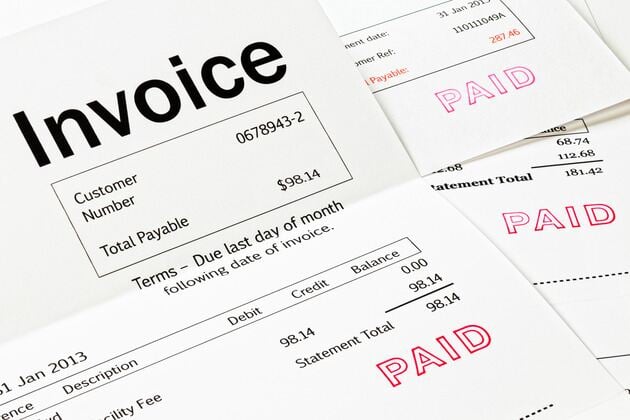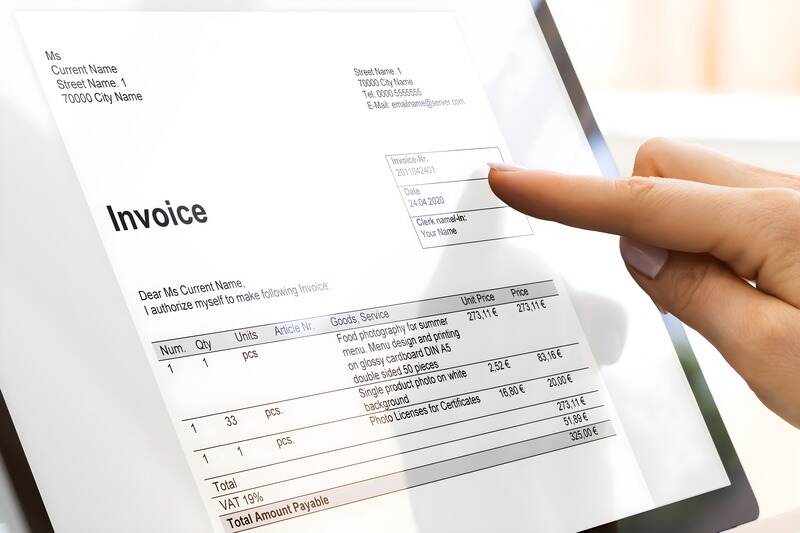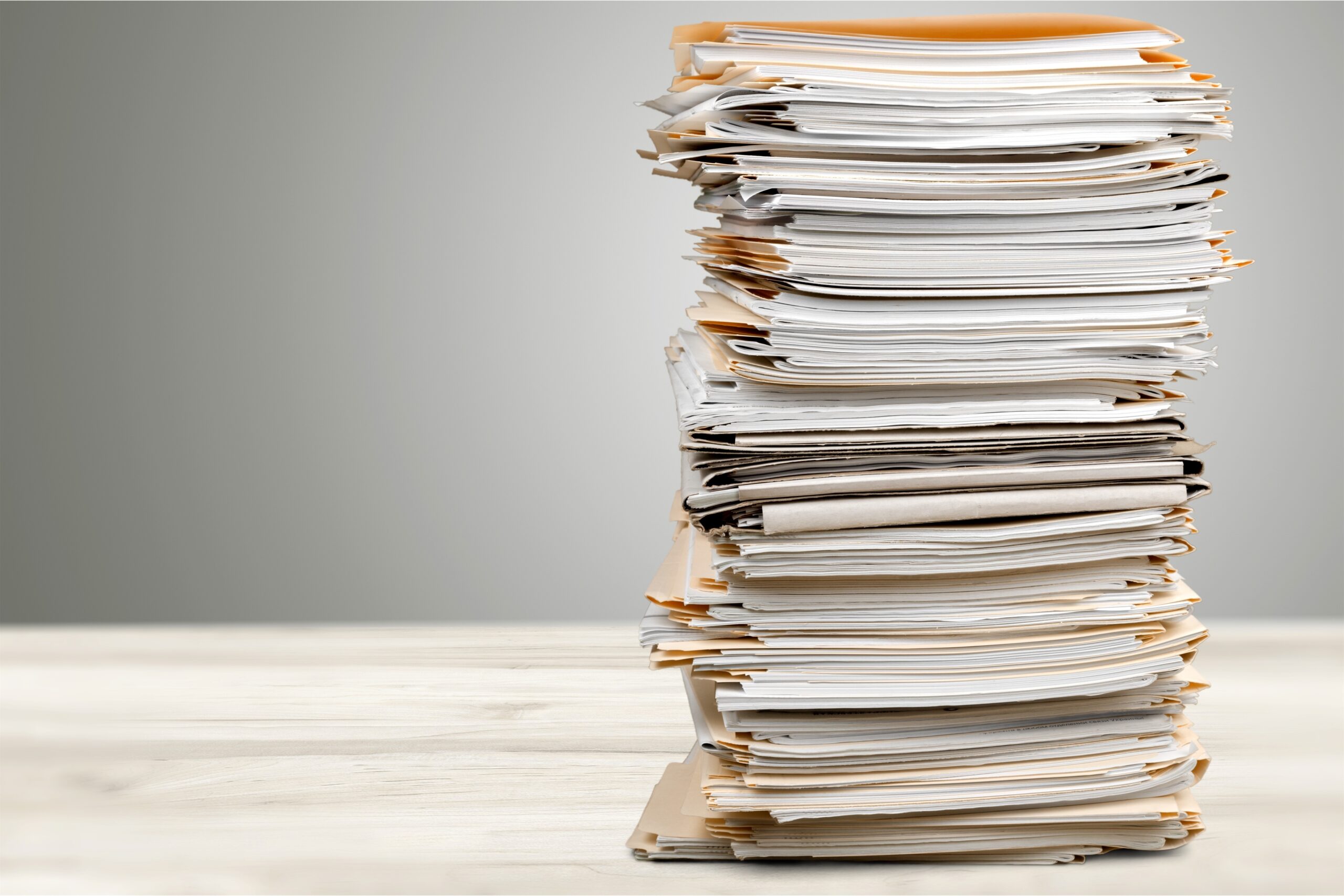Invoicing for Architects: Example and Tips

Invoicing for architects is like designing a building. It needs precision, clarity, and a strong foundation.
Correct invoices help you get paid on time. Incorrect invoices, on the other hand, delay payments, hurt your reputation, and lead to lost projects.
If you’re new to the business, don’t worry. This guide has all the answers to help you understand how architects get paid.
You’ll learn what to include in your invoices, how to charge for your services, and how to create invoices. We’ll also provide a sample invoice for architects to get you started.
3 Ways to Invoice for Architecture Services
Invoicing for architects works just like any other contractor or small business. After completing services, invoices tell clients how much your services cost, when they need to pay, and how to pay. These documents help both you and your clients stay organized and keep detailed financial records.
Clean and accurate invoices also show professionalism and provide transparency about the cost breakdown.
Architectural projects can vary, so the way you invoice should match the project. Pick the best way to invoice based on your agreement with your client and the work they need done.
Here are the main methods architects use to invoice clients:
1. A Fixed Fee
Fixed fees work well for jobs with a clear scope of work. It’s simple for clients to understand and easy for you to manage. You send the invoice as soon as you finish the job.
Depending on how big the project is, you could ask for some money upfront and the rest when you finish. This helps cover the costs of completing the project before it’s done.
2. Invoice Per Project Phase
Projects unfold in phases. The first phase is brainstorming and outlining the project. Then, it’s time to draft blueprints and construction schematics. To invoice per phase, break the project into clear stages, such as planning, design, and construction, and send an invoice after each is completed.
Decide how much you’ll charge for each phase. It could be a percentage of the total amount it should cost or by hour.
Billing this way ensures regular payments during the project to sustain your work. It also helps clients plan, as they know when to pay.
3. Charge by the Hour
For some projects, it’s easiest to bill by the hour. Set an hourly rate and give your client an estimated number of hours for the project. It can help to do this as a range, like 15-20 hours, so they know there’s a chance the project takes longer. Track how much time you spend working on the project.
Note that some architects switch between billing types. They might charge different hourly rates for planning, design, and building, depending on how intensive each task is.
For individuals, it’s best to list by task. You might spend 20 hours in meetings and 80 hours drawing, totaling 100 hours. If your hourly rate is the same at $80/hour, you’d invoice for $8,000.
If you work with other team members or run a small firm, you might have different employees work on a project. Listing each person’s hours with their hourly rate helps pay for everyone’s time. It also breaks down how work was completed for the client.
For example, a senior architect might complete 50 hours of work at $100/hour. Their intern might contribute 20 hours of drafting at $25/hour. Total up both sums. This would be $5,000 for the senior architect’s time, and $500 for the intern’s time. That means the total invoice would be for $5,500.
RELATED ARTICLE — A Guide to Common Types of Invoices and Price Quotes
What to Include on Architecture Invoices

A good architecture invoice is simple, straightforward, and professional. It includes everything your client needs to pay you on time.
Include the following in your invoice:
- Your Name and Contact Information. Add your name, address, phone number, and email so clients know who sent the invoice. They’ll also know how to contact you if they have questions.
- Client’s Name and Contact Information. List the client’s name and address to avoid any mix-ups. Accurate invoices help prevent delays.
- Invoice Number and Date. Use a unique invoice number and the date to track and match the invoice with the payment. If questions or issues arise, the invoice number helps you or your client refer to specific invoices.
- Description of Services or Completed Work. Break down your fees. State if it is a project fee, hourly rate, or for a phase of the project. Give a clear description of the services or work you completed. These help your clients understand what they’re paying for, reducing confusion or disputes.
- Payment Terms and Due Date. State your payment terms and the due date on the invoice. Terms help clients understand that late payments may incur extra fees or interest. And having a due date keeps you and your client aligned, which helps manage cash flow and prevent confusion.
- Total Amount Due. Highlight the total amount the client owes by using bold or larger text so it stands out. A highlighted total helps avoid errors or delays, speeding up the payment process.
RELATED ARTICLE — A Step-By-Step Guide to Efficient Invoice Processing
Architecture Invoice Example
A professional architect invoice helps build your brand and reputation. It combines a polished look with your unique style, reflecting your creative vision.
Here’s a simple architecture invoice sample to guide you:
XYZ Architecture Studio [Address] [Phone number] | [email protected]
Invoice #2024101 Date: November 1
Bill To: [Customer]
Description of Services:
- Initial Consultation and Site Analysis
- Surveyed site to confirm current blueprints are feasible, based on terrain and access points.
- Rate: $150/hour
- 10 hours
- Total owed: $1,500
- Surveyed site to confirm current blueprints are feasible, based on terrain and access points.
- Conceptual Design Development
- Rate: $150/hour
- 23.3 hours
- Total owed: $3,500
- Drafting Construction Documents
- Rate: $400 per document
- 10 documents
- Total owed: $4,000
TOTAL AMOUNT DUE: $9,000
Payment Terms: Net 30. Payment is due by December 1 via [include accepted payment methods such as cash, credit card, check, or bank transfer].
Benefits of Invoicing for Architects

Invoicing is more than a way to collect payments—it’s a tool for running your architecture business.
First, an invoicing system keeps your business organized. It tracks completed projects, payments received, and any unpaid balances. It also makes tax season more manageable and gives you a clear view of your income.
Invoicing also helps you maintain a steady cash flow. Clear payment terms and due dates encourage clients to pay on time. It cuts delays that can slow your projects or disrupt your project plans.
RELATED ARTICLE — How to Show a Discount on an Invoice
4 Invoicing Tips for Architects
Use these invoicing tips to simplify your process and ensure you get paid on time. They’ll help you stay organized and maintain a professional image:
- Track Time and Costs. If you bill by the hour, use a time-tracking tool to keep accurate records. Accurate records help you when it’s time to create your invoice.
- Use An Architecture Invoice Template. An invoice template saves time and ensures consistency. It gives your invoices a polished, professional look and helps you include all the details your client needs.
- Create and Send Invoices Right Away. Sending invoices immediately after completing the work means getting paid quicker. Apps and invoicing tools make this easy. You can create and send invoices within a few clicks.
- Monitor Late Payments. Have a plan in place to follow up on late payments. Set reminders for overdue invoices or use tools that automatically send gentle nudges to your clients. Reminders will save you time and help keep your cash flow steady.
Create Estimates and Invoices Instantly
Invoicing for architects doesn’t need to be complicated. And with the right software, you can do it in minutes rather than hours. Use Invoice Simple to quickly create estimates and invoices from your desk or a job site. Then, turn your estimates into invoices with one click.
Start using fast, professional estimates and invoices today. Make your billing simple and get paid faster.
Start Your First
Invoice Today
Create customized and professional
invoices and connect with clients