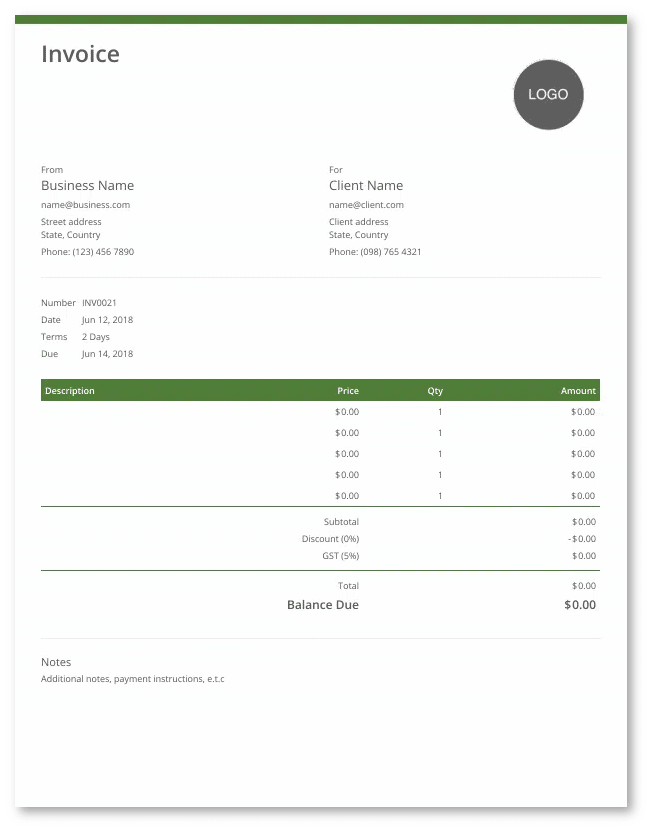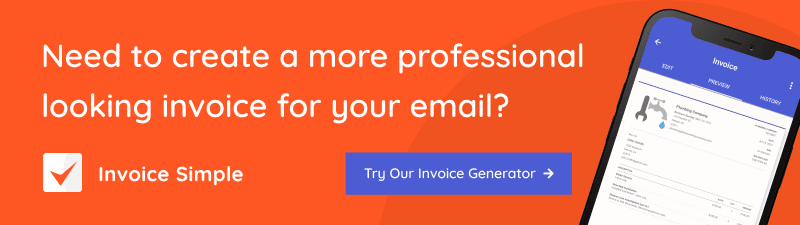How to Write a Strong Invoice Email – 3 Examples/Templates
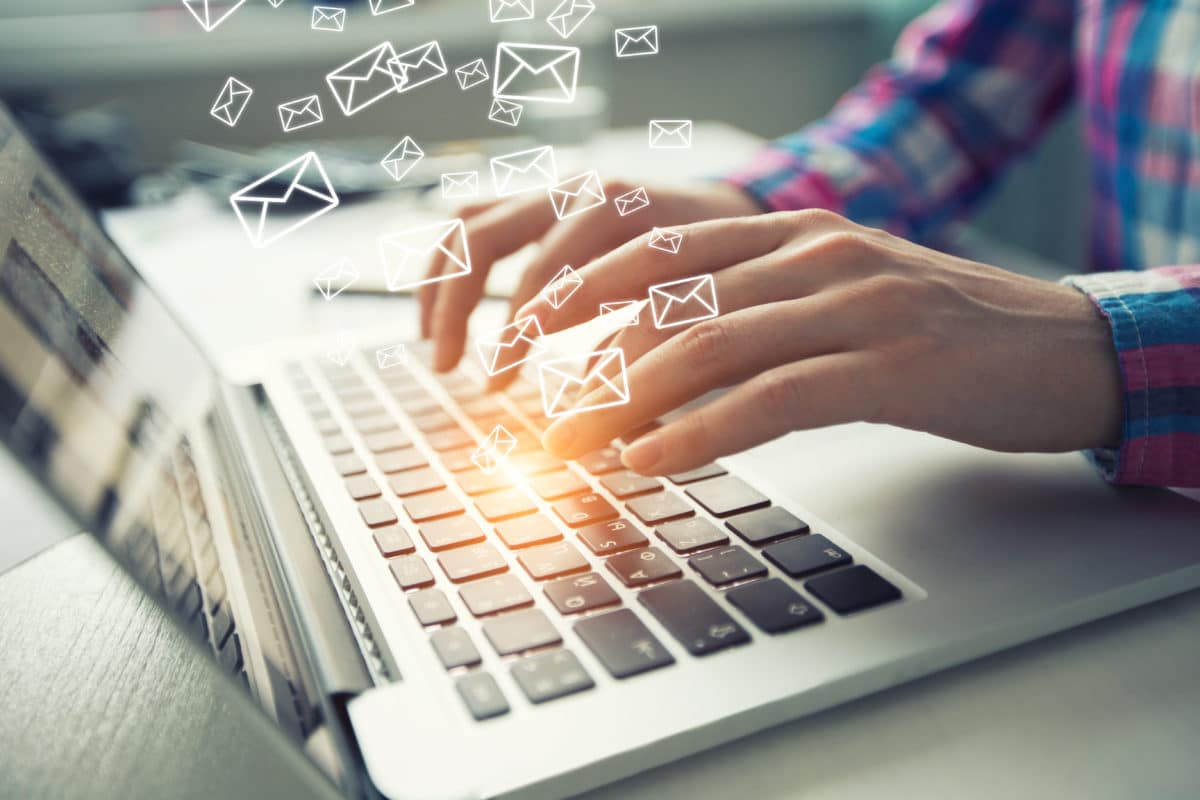
How to Write a Strong Invoice Email – 3 Examples & Templates
As a freelancer or contractor, you need to send invoices for your work. It’s important to write these invoice emails in a way that gets them paid as quickly as possible.
In this article, we’ll outline what you need to include to write a strong invoice email. We’ll also provide three simple invoice email templates that you can use to get your payments flowing.
What is an Invoice Email?
An invoice number is a unique identifier assigned to each invoice you send. The purpose of an invoice email is to request payment for the work that has been done.
Invoice emails should be clear, concise, and easy for the client to understand. They should also include all the relevant information about the work you’ve done and how and when you expect to be paid.
When writing an invoice email, be sure to include the following information:
- Your name and contact information.
- The name and contact information of the client or customer.
- A detailed description of the work that was completed.
- The total amount owed.
- The total amount owed.
- The date the invoice is due.
- The invoice number (if applicable).
- Your payment terms and methods.
- A link to the online invoice or PDF attachment.
KEEP READING: Invoice vs. Bill: Is an Invoice the Same as a Bill?
How to Write a Strong Invoice Email
When you’re emailing an invoice, there are a few steps to follow to make sure that your client knows exactly what they’re paying for and how to pay you.
Personalize It
Your invoice email should be addressed to the client by name. This is a simple way to make your email stand out from any other automated messages they may receive. Here are a few ways to personalize your invoice email:
- Include the name and brief details of the project.
- Provide a link to a folder with past invoices or payment history.
- Add a personal note thanking them for their business.
Use a Clear Subject Line
Your subject line should be clear and concise. It should let the client know that they have an invoice to pay. Here are a few examples of how to write a clear subject line for your invoice email.
- INVOICE: [Your Name] – [Date]
- Invoice # [123456]: [Your Name] – [Project Name]
- Payment Requested: [Your Name] – [Project Name]
- [Your Name]: Invoice for [Date]
Include the Amount Owed & Due Date
Be clear about how much the client owes you and when payment is due. This will avoid any confusion on their part and make it more likely that you’ll receive timely payment. You can include this information in the body of your email or as an attachment.
Use Simple, Clear Language
Your invoice email should be easy for the client to understand. Use simple language and avoid any industry jargon. If you need to use abbreviations, be sure to explain what they mean.
It’s also important to proofread your invoice email before you send it. Check for any errors in grammar or spelling. These can make your email look unprofessional and lead to confusion on the client’s part.
Attach Your Invoice More Than One Way
When you send your invoice, be sure to include it as an attachment. This way, the client can download and save it for their records. You should also include a link to the online invoice so they can access it later.
By including both an attachment and a link, you’re giving the client the option of how they’d like to view and save the invoice. This can be helpful if they’re short on time or if they prefer to access their invoices online.
KEEP READING: What Is a P.O. Number on an Invoice?
Make it Easy for Customers to Pay
The whole point of an invoice email is to get paid. To make it as easy as possible for your client, include all relevant payment information in your email, as well as how you accept payments and any deadlines or late fees that may apply.
You can also add a link to your online payment portal or a button that they can use to pay the invoice with a credit card. By making it easy for them to pay, you’re more likely to receive timely payment.
Need a professional invoice template? Check out our Invoice Template Gallery.
Use a Professional Invoice Template
A professional invoice template can save you time and help you get paid faster. By using a template, you can be sure that you don’t miss any important information in your invoice.
A professional invoice template will also make your email look more polished and professional. This can help to build trust with your client and make them more likely to pay on time.
Other Tips for Emailing an Invoice
- Include a thank-you note. A simple thank you can go a long way in building a relationship with your client.
- Don’t be afraid to follow up. If you haven’t received payment within a few days of the due date, reach out to your client and ask if they need any help with the invoice.
- Double-check that all your invoice details are correct. 61% of past due payments are due to incorrect invoices, so accuracy is key to getting paid on time.
- Consider using a service. If you’re tired of chasing down payments, it may be worth using an invoicing and payments service. These services can automate the process of sending and tracking invoices.
Invoice Email Examples
To give you a better idea of how to write an invoice email, we’ve included three invoice email examples below. These examples can be used as templates for your own invoices.
Example #1 – Generic Invoice with Attachment Email
This example can be used as a general guideline for any invoice email.
Hello [Client Name],
Thank you for your business. Please find the attached invoice for [service rendered/product purchased]. If you have any questions, please don’t hesitate to reach out.
Thank you,
[Your name]
Invoice #: ____________
Amount Due: $___________
Due Date: __/__/__
[Your name]
[Your business name]
[Your email address]
Example #2 – First-Time Customer Email
If you’re emailing an invoice to a first-time customer, it’s a good idea to include some additional information about your business. This can help to build trust and establish credibility.
Hello [Client Name],
Thank you for choosing [Your Business] for your [service/product]. We appreciate your business, and we’re looking forward to serving you in the future.
Please find the attached invoice for [service rendered/product purchased]. As a reminder, our payment terms are [net __ days]. If you have any questions, please don’t hesitate to reach out.
Thank you,
[Your name]
Invoice #: ____________
Amount Due: $___________
Due Date: __/__/__
Net Terms: __ days
[Your name]
[Your business name]
[Your email address]
Example #3 – Repeat Customer Email
You can use a more familiar tone if you’re sending an invoice email to a repeat customer. This can help to build rapport and strengthen your relationship with the client.
Hi [Client Name],
Thank you for your business. I’ve attached the invoice for [service rendered/product purchased] to this email. Please let me know if you have any questions.
Thanks,
[Your name]
Invoice #: ____________
Amount Due: $___________
Due Date: __/__/__
[Your name]
[Your business name]
[Your email address]
Handling Follow-ups & Unpaid Invoices
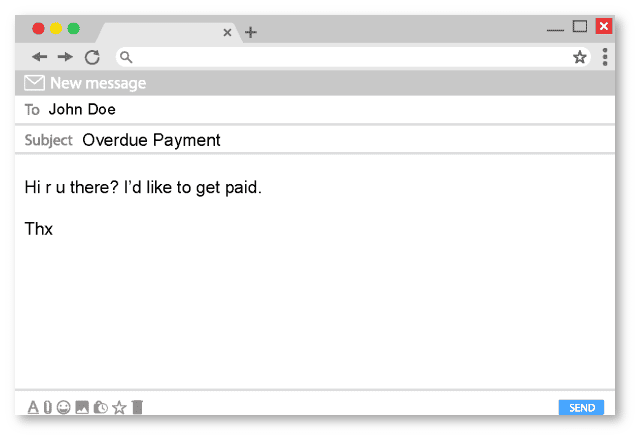
It’s not always easy to get paid on time, but there are a few things you can do to make the process run more smoothly.
If you haven’t received payment within a few days of the due date, reach out to your client and ask if they need any help with the invoice. If you don’t receive a response, consider sending a follow-up email or giving them a call. If an invoice remains unpaid, you may need to take additional steps to receive payment. This could involve hiring a collections agency or taking your client to court.
KEEP READING: How to Write a Past Due Invoice Email & Unpaid Invoices: A Simple Guide For Freelancers & SMEs
Follow Up Email Etiquette
When you’re emailing a client about an unpaid invoice, it’s important to maintain a professional and courteous tone. This can help to avoid any misunderstandings or hard feelings.
Here are a few tips for how to write a follow-up email:
- Keep the email short and to the point.
- Avoid sounding demanding or threatening.
- Mention any late fees or interest that may be accrued.
- Offer payment options or a payment plan.
- Include a link to the online invoice.
Follow-Up Invoice Email Template
If you need some help getting started, here’s a template for how to write a follow-up invoice email.
Hi [Client Name],
I hope you’re doing well. I just wanted to follow up with you about the invoice for [service rendered/product purchased]. It’s been a few days since the due date, and I still haven’t received payment.
Please let me know if you need help with the invoice or have any questions.
Thanks,
[Your name]
Invoice #: ____________
Amount Due: $___________
Due Date: __/__/__
[Your name]
[Your business name]
[Your email address]
Navigating Invoice Emails
Sending and receiving invoice emails can be a bit of a tricky process. But with a little practice, it’ll become second nature. Remember always to remain professional, courteous, and patient.
If you’re interested in learning more about how to streamline your invoicing process, check out our blog on how to create a sales invoice.
Start Your First
Invoice Today
Create customized and professional
invoices and connect with clients