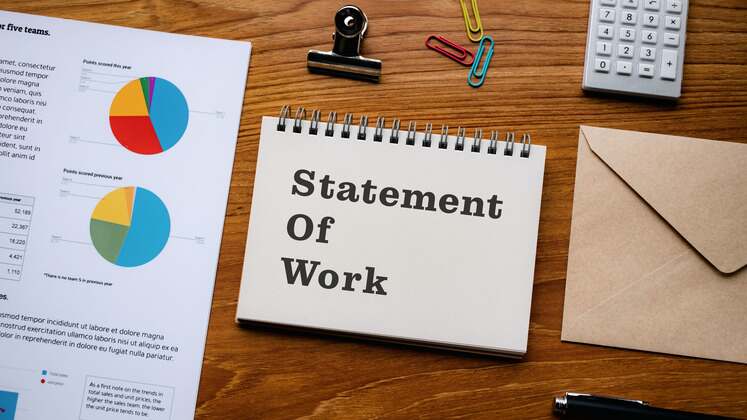8 Great Honeybook Alternatives: Which Is Best for You?

Managing a small business means having an endless to-do list. But the right software can simplify your workload, taking everyday tasks off your plate.
One popular CRM platform, HoneyBook, is a popular choice to organize documents and client information. But it might not fit everyone’s needs. Here’s a list of eight fantastic HoneyBook alternatives, each with unique features to help you run your business.
What to Look for in a Honeybook Alternative
HoneyBook is a top CRM platform that streamlines project management and payment processes.
If you’re looking for another software for your business, consider finding something with the following features:
- Project Management. Find a platform with easy task management, including drag-and-drop simplicity and visual dashboards.
- Invoicing. Choose software that allows you to create professional invoices, add secure payments, and set reminders.
- Templates. Choose a platform that provides customizable templates for proposals, estimates, invoices, and contracts.
- Budget-Friendly. Look for a HoneyBook alternative free from extra costs. HoneyBook can be quite expensive. Select a tool with different pricing plans and free trials to test the features before committing.
RELATED ARTICLE — A Step-By-Step Guide to Efficient Invoice Processing
8 Best Alternatives to Honeybook

Finding the perfect business management software can be overwhelming, so we’ve done the research for you. We’ve found eight excellent alternatives to HoneyBook that fit the needs of many businesses—including yours.
1. Invoice Simple
Invoice Simple is a business management system for small businesses and contractors. It helps users create and send estimates and invoices, and it offers many options, such as photo additions, payment terms, and discounts.
Key Features.
- Experience an easy-to-use interface for quick invoicing
- Customize documents from your phone
- Create unlimited estimates
- Convert estimates into custom invoices
- Accept online payments via credit card, debit card, PayPal, and Venmo (US only)
- Track expenses with receipt scanning
- Get real-time invoice read receipts
- Use professional invoice and estimate templates
Price. Invoice Simple offers three pricing plans. Essentials at $4.99 per month or $69.99 per year, Plus at $13.49 per month or $134.99 per year, and Premium at $19.99 per month or $199.99 per year.
Pros. Invoice Simple offers low-cost plans and a user-friendly mobile app for easy invoicing on the go. It provides flexible payment options and high customization for professional invoices.
Cons. Extra features are available only in higher-tier plans.
Best For. Freelancers, entrepreneurs, and small business owners needing affordable invoicing solutions will love Invoice Simple.
RELATED ARTICLE — The 6 Best Small Business Payment Options
2. 17hats
17hats is a multi-functional software. It simplifies document management for businesses with a broad range of features. That includes a CRM and payment tracker. It streamlines data collection using electronic questionnaires, eliminating time-consuming phone calls.
The platform makes organizations stress-free with advanced features like tags for easy filtering. It also includes bulk actions, allowing users to perform tasks on many items.
Key Features.
- Create professional, reusable invoices with logos and personal messages
- Send electronic quotes that update invoices
- Combine quotes, contracts, and invoices into one document
- Send and sign contracts electronically
- Organize documents, communications, events, notes, and to-dos on the Project Page
- Store client data in Contact Cards
- Enhance client experiences with detailed information about their contacts
Price. 17hats offers a 7-day free trial and three paid plans, ranging from $15 –60 per month.
Pros. 17hats comes with an easy 3-in-1 document feature and reusable templates. Electronic quotes, contracts, and invoices simplify client interactions and reduce paperwork.
Cons. The Premier package might be expensive for some users, and the range of features could be overwhelming for very small businesses.
Best For. 17hats is ideal for medium to large businesses needing efficient document management.
3. Bonsai
Bonsai combines CRM, time tracking, project management, billing, and payments in one platform. It offers many lawyer-approved contract templates to build client trust. If you’re trying to choose between HoneyBook versus Bonsai, here are some of the details.
Key Features.
- Centralizes project information
- Access easy task management and invoicing
- Track billable hours
- Generate invoices quickly
- Set automatic email payment reminders
- Track 1099 expenses with Bonsai Tax
- Auto-import bank data
- Identifies tax write-offs
Price. Bonsai offers a 7-day free trial. After the trial, users can choose from three paid plans, ranging from $21–66 per month.
Pros. Bonsai makes contract creation easy with its ready-to-use templates. The software simplifies project and task management and enables quick invoicing. Bonsai Tax is useful for freelancers tracking expenses and maximizing tax write-offs.
Cons. The Business Plan can be expensive for some users. Small businesses and individuals might find Bonsai’s extensive features overwhelming.
Best For. Bonsai is a great fit for freelancers or small businesses needing contract templates.
4. Dubsado
If you’re choosing between Honeybook versus Dubsado, it’s not an easy choice. Dubsado helps businesses manage projects with custom workflows and precise task management. It also keeps projects on track with milestones and timely notifications.
Key Features.
- Use pre-made templates for proposals, contracts, and forms
- Automate workflows for emails, payments, and reminders
- Create automatic payments through Stripe, Square, or PayPal
- Access client portals for contracts, invoices, and forms
- Connect scheduling features to your calendar for booking
Price. Dubsado has two paid plans: the Starter plan at $20 per month and the Premier plan at $40 per month.
Pros. Dubsado’s templates and forms simplify client information management. Automated workflows save time on emails, payments, and reminders. Their schedule feature helps to streamline appointment bookings.
Cons. The Premier plan might be costly for small businesses. Some users might find the range of features more than they need.
Best For. Dubsado is a great match for businesses needing easy-to-use templates and automated workflows.
5. Salesforce
Salesforce offers sales, service, and marketing features like HoneyBook. One of its starter suites, Salesforce Suites, is an all-in-one solution that integrates email outreach, sales, and service. Users can preview email designs to test and optimize marketing campaigns.
Key Features.
- Offers pre-made, customizable email templates
- Shares AI-driven insights for sales forecasting and lead scoring
- Collects detailed client, contact, and account information
- Shows a 360-degree view of customer relationships
- Has a vast marketplace of pre-built apps and integrations
Price. Salesforce’s paid plans include a Starter plan at $24 per user per month and a Slack Pro plan at $7.25 per user per month.
Pros. Salesforce’s customizable email templates and AI-driven insights enhance customer engagement. The platform also offers detailed contact management.
Cons. The cost can be high, especially for small businesses. The platform’s extensive features might overwhelm users who need only basic functions.
Best For. Businesses needing sales and marketing tools will find Salesforce a driving force for their business.
6. Paymo
Paymo is a free alternative to HoneyBook that helps you manage project timelines and budgets. It uses Kanban board charts for a visual overview of tasks and milestones. The team scheduler allows efficient management of team availability and leave days. Paymo’s plans are budget-friendly, catering to businesses of all sizes.
Key Features.
- Use built-in collaboration tools for task discussions
- Switch between list, Kanban, and meta Kanban views
- Track time with web, desktop, and mobile apps
- Convert timesheets into professional invoices
- Accept online payments through Paymo
- Integrate with Slack, Google Calendar, and Zapier
- Offers an efficient team scheduler for managing availability and leave days
Price. Paymo offers a free plan and three paid plans, starting at $5.90 per user per month.
Pros. Paymo’s collaboration tools simplify team communication. Many task views and flexible time tracking enhance organization.
Cons. Some features, like online payments, may come with extra fees. The platform’s range of features might be too complex for very small businesses.
Best For. Businesses of all sizes needing project and time management tools enjoy Paymo’s key features.
7. QuickBooks Online
Two giants in the business management software arena are HoneyBook versus Quickbooks. Who comes out on top? We’ll let you decide.
QuickBooks Online is a small business accounting software that lets you manage your business from anywhere. Used by millions of customers globally, it provides smart tools that are easy to use. You can organize your books, manage expenses, send invoices, track inventory, and run payroll with this software.
Key Features.
- Connect anywhere with cloud-based accounting software
- Manage bookkeeping, payroll, and invoice management
- Perform bank reconciliation and expense tracking
- Conduct financial reporting and tax management
- Access from any web browser
- Take photos of bills for expense proof
- Share expense proofs with stakeholders
- Download and reconcile credit card transactions
Price. QuickBooks Online offers five plans ranging from $20–95 per month. All plans include free expert setup and can be canceled anytime.
Pros. QuickBooks Online simplifies adding vendors and customers and offers customizable invoice templates. It has excellent uptime and immediate alerts for issues. Plus, you can export reports to Excel.
Cons. Navigating past transactions can be challenging. Some users find the interface less intuitive than other tools. Reporting features can be hard to manage.
Best For. Freelancers and small and mid-sized businesses who need easy accounting solutions.
RELATED ARTICLE — Bookkeeping Versus Accounting: Differences Explained
8. Plutio
Plutio makes it easy to manage tasks, projects, and client interactions. Designed to boost productivity, it offers features like task boards and client portals. Plutio is ideal for freelancers, agencies, and small businesses.
Key Features.
- Create, send, and track proposals on any device
- Customize proposals with detailed options
- Communicate in real-time with comments and messaging
- Alternate between four task views: list, timeline, kanban, and calendar
- Attach invoices, contracts, and proposals
- Integrate with third-party apps for data sync and automation
Price. Plutio offers three paid plans: Solo plan at $29 per user per month, Studio plan at $39 per user per month, and Agency plan at $99 per user per month.
Pros. Real-time communication keeps you connected. Flexible task views aid organization. Automation saves time on projects and documents.
The cons. The Agency plan might be too expensive for small businesses, and some users might find the range of features more than they need.
Best For. Plutio is ideal for freelancers, agencies, and small businesses needing project management tools.
4 Tips to Find the Best Fit for You

Choosing the right HoneyBook alternative can be challenging. Focusing on your specific needs can simplify the process. Here are four tips to help you find the best fit:
- List your needs. Identify the essential features your business requires and go from there.
- Look for niche options. Consider software that works with your specific industry.
- Focus on design. Choose a platform with an intuitive and easy-to-use interface.
- Use a free trial if available. Test the software before committing to ensure it meets your needs.
Online Invoice Payment Processing Software | Web & Mobile
Give your customers flexible online payment options with Invoice Simple. Send digital invoices via email, SMS, or by sharing a link. You can also make it easy for your clients to pay you from a paper invoice. By turning on the Invoice Simple Payments QR Code, clients can scan the Code with their phones and pay online.
Improve your payment processing today with Invoice Simple.
Start Your First
Invoice Today
Create customized and professional
invoices and connect with clients